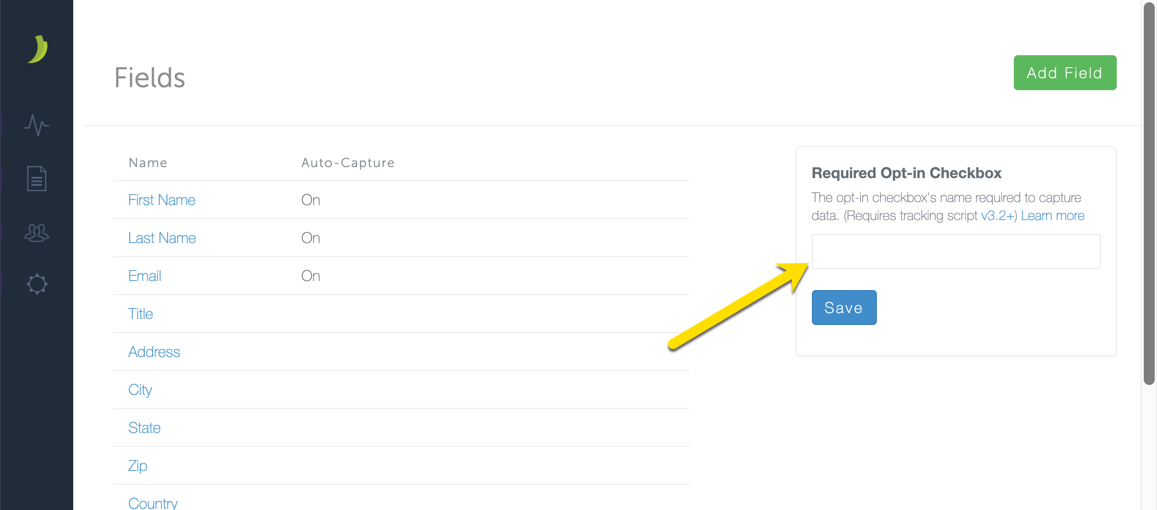Require opt-in prior to email capture
As a default, Tend captures email addresses in forms before the form is submitted. This is one of the things that make Tend easy to set up.
However, you can change this default setting to require people to opt-in prior to collecting an email address.
Here is how to require an opt-in prior to collecting an email address
- From the dashboard and click the gear icon, then Fields.
- Under the "Required Opt-in Checkbox" section enter the name of the checkbox you want to be required before collecting the email address.
- Go to the form on your website using Chrome and right click (or Control + click on a mac) on the checkbox.
- In the "input type" find "name=" and copy the name.
- Paste the name into the field under "Required Opt-in Checkbox".
- Click "save".