Install Tend on LeadPages
1. Log in to Tend. Click the account icon in the upper right, then click “setup”.
2. Copy the tracking code
3. Click on the “Tracking Code” button for any of the LeadPages pages you want to gather statistics for.
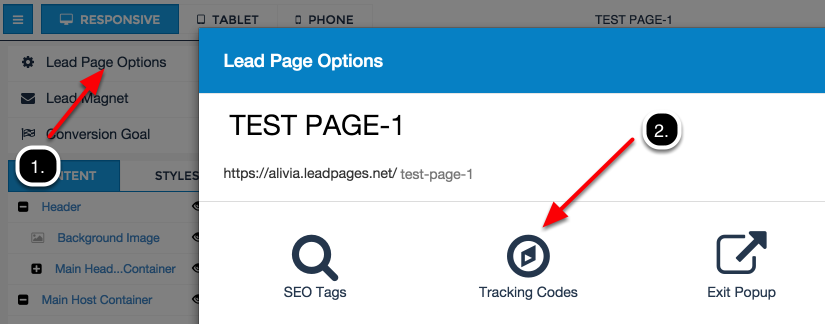
4. Paste your Tend tracking code in the Head-Tag tracking code and click “Done”.
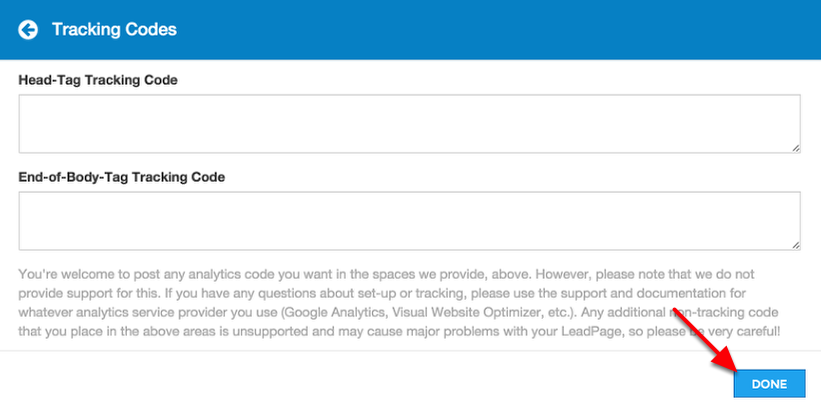
5. Then “Save” your LeadPages page.
