Push Stripe Sales to Tend
Connecting Stripe to Tend is helpful when you want to create a “paying customer” segment so you can see exactly what pages, ads or websites are driving just paying customers.
How you do this will depend on how you have Stripe set up.
No free trial or only require credit card info at the end of a trial.
If you don’t offer a free trial or you have a free trial, but you don’t collect credit card information until the end of that trial, then here are the steps you’d take in Zapier.
1. Click “Make a New Zap”.
2. Select Stripe as your trigger app, then click “New Customer” as the trigger.
3. Select Tend as your action app, then click “Add Contact to Segment”
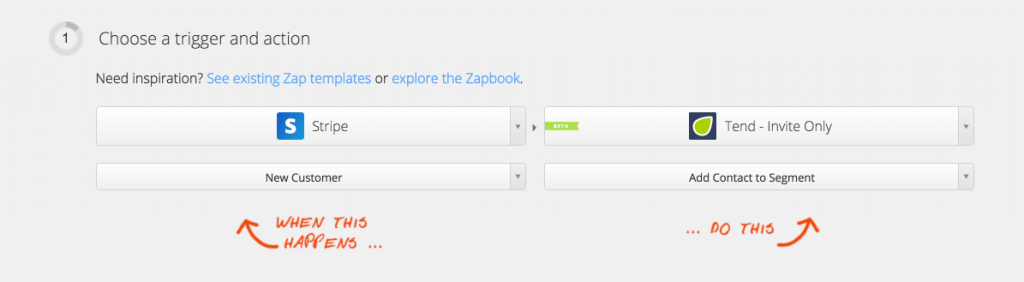
4. Connect your Stripe and Tend accounts and enter in your credentials.
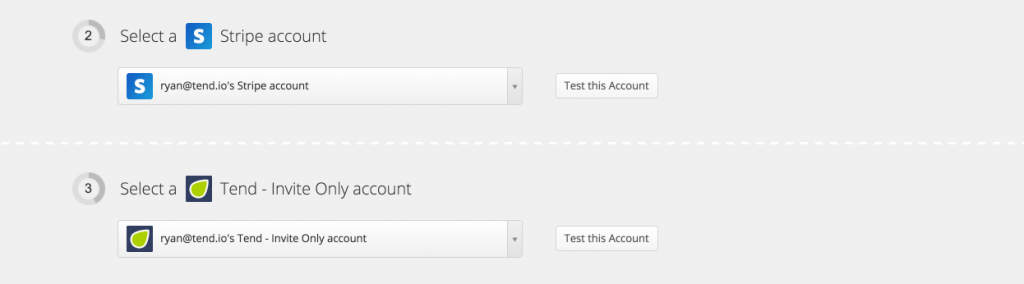
5. (Optional) Filter out unwanted new customers by excluding or including parameters like plan a name or the amount of a transaction. This is useful if you want to create a segment around a specific plan like “basic” or a product, in which case you’d probably add them to a segment with a specific name like “basic”.
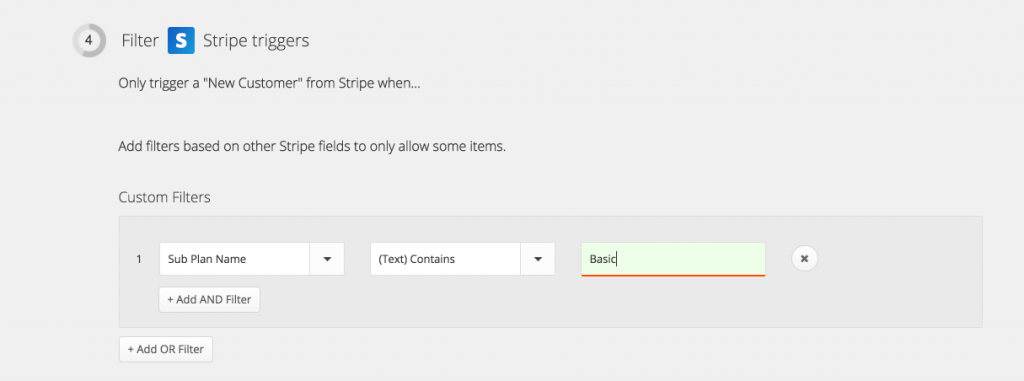
6. Click the “insert fields” button to match the stripe email address with the Tend email address.
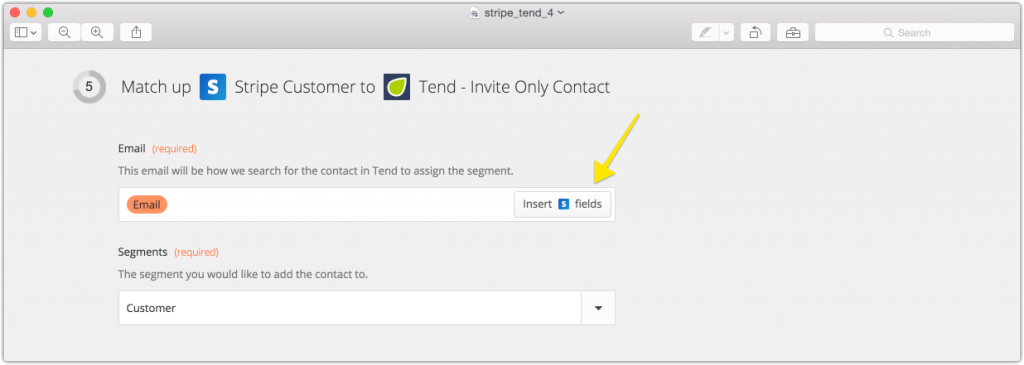
7. Select the segment in Tend you want to add the contact to.
8. Click “Turn on Zap”
Free trial and credit card info taken up front
If you have a free trial, but you require credit card information at the time of sign up, then you are adding a contact in Stripe immediately, but they’re not a paying customer yet. Here’s what you do then:
1. Click “Make a New Zap”
2. Select Stripe as your trigger app, then click “New Event” as the trigger.
3. Select Tend as your action app, then click “Add Contact to Segment”.
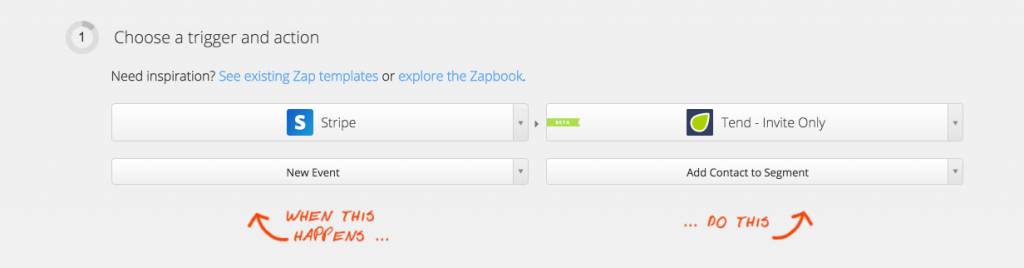
4. Connect your Stripe and Tend accounts and enter in your credentials.
5. Filter out unwanted events (like payments) or include only certain events by excluding or including parameters. The most common way to do this is by the transaction dollar amount. If you wanted to capture paying customers, make sure the dollar amount is greater than 0.
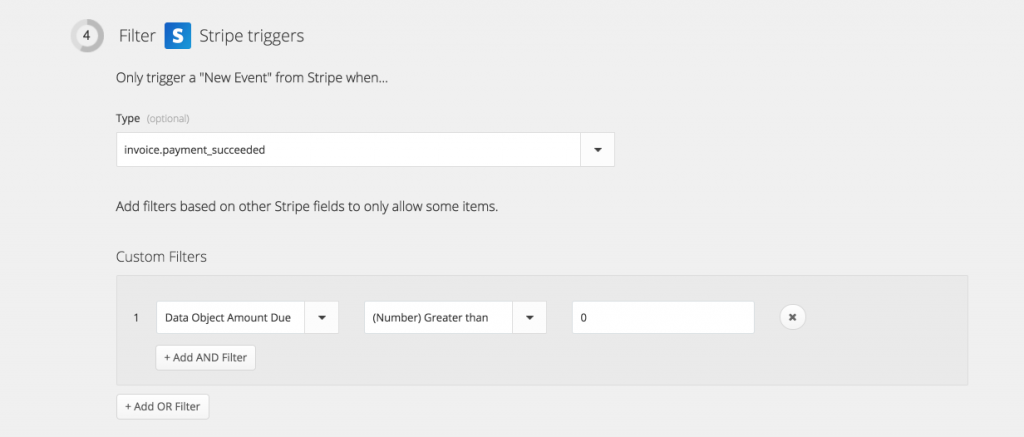
6. Click the “insert fields” button to match the stripe email address with the Tend email address.
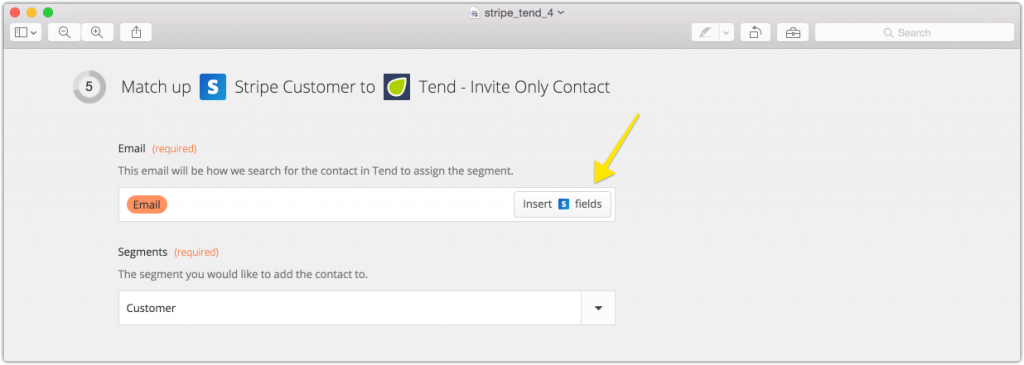
7. Select the segment in Tend you want to add the contact to.
8. Click “Turn on Zap”